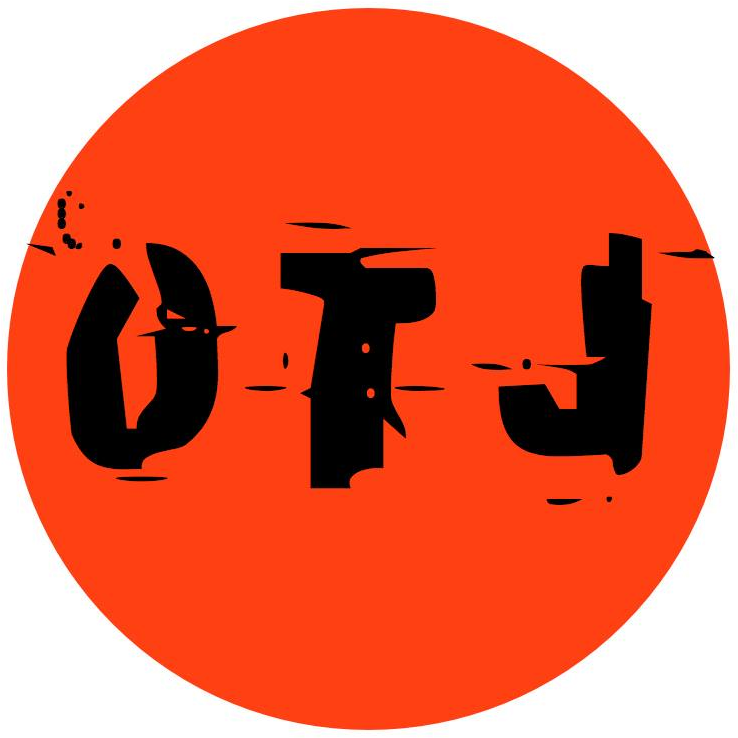Thank you to everyone who attended SummerSesh: Easy to read screens layout and fonts Neurodiversity last night. Thank you sharing your experiences and ideas. The video of the presentation is up now. These are a few notes to get you started or a little further down the path. Thanks to Adam and José for making things happen.
The students’ experience will depend on how open and accessible your teaching process is. It’s best to work on the assumption that your class will contain some neurodiverse students and that very few of them will ever have had a diagnosis. So they will be assuming there’s something wrong with them relative with others. Whole room interventions are the best option to prevent students feeling targeted. Focus on ability. If you have specific concerns, talk to the teacher responsible for student welfare, not directly to the student.
The fonts I mentioned were OpenDyslexicAlta,
Morisawa’s UDdigital kyoukashojitai UDデジタル教科書体 and NHHandwriting used in the Elementary School Textbook kit.
With other fonts, I recommend non-seraphed and at least 12pt blocked time the left margin, plus use the advanced font feature to expand spacing to 1.3. See British Dyslexia Association guidelines for dyslexic friendly fonts. https://www.bdadyslexia.org.uk/…/dyslexia-friendly-style-gu…
Experiment with the background colour of your documents. In word this will be Design Tab> Page Background> go as dark as you can in the blackboard green/blue shades with light coloured text.
Model and use good screen layout and keep text to a minimum. Use symbols that show the progression on templates / connections to textbook pages for students.Do not rely on color to highlight areas, as not everyone sees colour in the same way and devices may display colours and layout differently.
These layouts from the UK Home Office Dos and Donts of designing for accessibility are excellent and cover multiple differences. https://accessibility.blog.gov.uk/…/dos-and-donts-on-desig…/
Providing audio of your instructions and text will be helpful to students with dyslexia, plus other students will find hearing your voice helpful. There are ways to embed these into your templates and slideshows.
CALL Scotland has an amazing array of resources and guides. https://www.callscotland.org.uk/home/
Understood is an excellent website on multiple neurodiversity issues https://www.understood.org
These videos are interesting insights.
Spielberg
I didn’t want to go to school. Because I knew that if I was called on to stand and read from the book in front of the class, it would be another long day in a long series, of the worst days of my life.
Biology of stealth dyslexia Dr Fumiko Hoeft
Professor Catherine Drennan MIT
My JALT 2019 poster: Dyslexia, ADHD and the language in your classroom https://jalt.org/…/atta…/Alexandra%20Burke%20Session%20A.pdf
JALT MindBrainEd Think tanks on Neurodiversity in May 2019 and February 2019 https://www.mindbrained.org/mindbrained-think-t…/tt-archive/
JALT The Language Teacher 44.3 May / June 2020 Praxis Young Learners P 31 Hara Nakamura Eds Neurodiverse Students in your Classroom.
Assessment by The Edge Non profit organisation. https://www.npo-edge.jp/support/assessment/
Activity: you and your students need to be active. Watch Dr John Ratey MD talk about the impact of physical activity & “brain breaks” on studying. http://www.johnratey.com