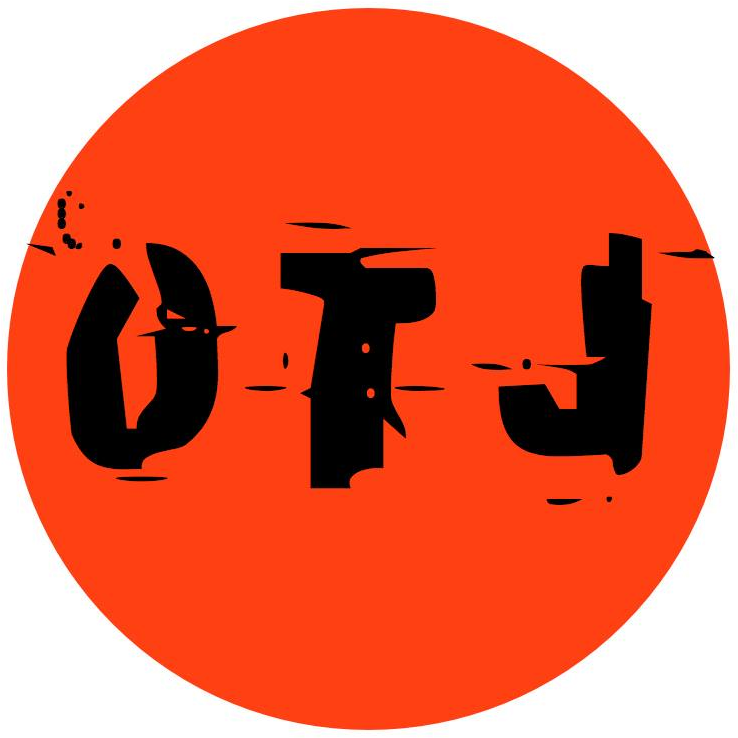A continuation of last year’s “Game Changers” summer session, this will be a MyShare for things that have been essential in the last year of online or hybrid teaching. Come prepared to share all of the best things that you have learned and discovered!
The three main categories are:
Part 1 – School: Class Activities, Resources, Time-Savers
Part 2 – Home: “Office” Set-up, Sanity, Routine
Part 3 – Advice to Self or Others
Participants will be put into groups to maximize each person’s time to talk and write down notes onto Google Slides, then come back into the main room to share ideas from each group.
Notes:
- I will not record the session, but can share links to our Google Slides.
- Please be friendly and open-minded. Everyone likes different things; if you don’t think something would work for you personally, don’t bash the app/product/person sharing.
- Let’s make sure everyone in your group who wants to share, does! Please be mindful of how long you are speaking.
- Like in OTJ, please refrain from self-promotion; do not try to sell or pressure anyone to buy any products that you would be profiting from. Thank you!
~~~~~~~~~~~~~~~~~~~~~~~~~~ [Updated]
Here is the link to the Google Slides where we compiled all our great ideas and resources!! Please make a copy to save to your Google Drive or download directly to your device.